To ensure the best possible experience on our server, we recommend using one of the following Minecraft clients.
These clients have been tested on GoPlay and are optimized for compatibility, performance, and gameplay quality.
Visit the GoPlay MC Website: Go to GoPlay MC Website and click on the Login button at the top-right corner.
Enter Your Credentials: Enter your username and password to log into your account. If you don't have an account, click Sign Up to create one.
Go to Account Connections: In your Account menu. This is where you can request your verification code to link your Discord & Minecraft account.
Click "Verify": You should see a button labeled Verify. Click it, and a unique verification code will be generated.
Verify on Discord: Open Discord and go to the GoPlay Discord. Type /verify <code> in the chat, replacing <code> with the code you received on the website.
Confirmation: After entering the code, you should be able to see a button saying Unlink next to Discord, indicating that your account has been successfully linked.
Go to the Connection section: Back in your account settings on the Connection section, find the Minecraft Verification section.
Click "Get Verification Code": Click the Get Verification Code button. This will generate a unique verification code for Minecraft.
Launch Minecraft: Open your Minecraft client and join the GoPlay MC server.
Enter the Verify Command: Once connected to the server, open the chat and type the following command:
Replace <code> with the code you received from GoPlay.
Confirmation: After typing the command, your Minecraft account will be linked to your GoPlay MC account, and will be able to use GoPlay as intended.
Vanilla Minecraft
Labby Mod
Lunar Client
1.21 (Recommended)
Save and start the game.
(Other supported versions may vary, but staying on the latest version ensures the best experience.)
Go to Multiplayer from the main menu.
Click Add Server.
Enter the following details:
Server Name: GoPlay MC
Server Address: lets.goplaymc.net
Save and click Done, then click Connect.
In this Guide, we’ll define what we expect from each staff role, ensuring everyone knows their responsibilities
and can work together seamlessly to make GoPlay the best experience possible.
General Expectations for All Roles
Professionalism Respect for all players, staff, and the rules.
Communication Clear and respectful, both in-game and on Discord.
Problem-solving Ability to handle conflict, troubleshoot, and think critically.
Availability Willingness to dedicate a reasonable amount of time to the server.
Teamwork Working well with others to maintain a cohesive staff team.
Integrity Demonstrating honesty and fairness in all actions.
Age Applicants must be at least 16 years old.
General Responsibilities for All Roles
Monitor and assist Help players with issues related to accounts, purchases, and access.
Be correct Ensure accurate information is presented, such as server status, events, and announcements.
Engagement Engage with the community by participating in community events, updates, announcements, and promotions.
Moderate communication Enforce server Terms of service and Privacy policy, monitoring chat, and addressing inappropriate behavior.
Provide assistance Answering questions or troubleshooting issues for players.
Create engaging discussions Organizing and participating in discussions about server events, updates, and community activities.
Collaborate Partner with the Community Manager, development team, and other staff members to keep the server active, welcoming, and running smoothly.
Solve issues Address reports of cheating, griefing, or inappropriate behavior.
Help new players Providing assistance and helping them understand server mechanics or commands.
Monitor server performance keep an eye on performance and reporting issues that may affect gameplay (lag, downtime, etc.).
This Guide is designed to set you up for success by providing all the information, tools, and resources you’ll need to thrive in your role.
Most items in this guide are publicly available, while others may be marked as confidential and cannot be viewed until you are part of our staff team.
Here, you will find
Guidelines and Expectations Learn about the standards we uphold as a team and the responsibilities of your role.
Tools and Systems Get familiar with the platforms and commands you’ll use to manage the server and assist players.
Best Practices Discover tips and strategies to ensure a smooth and enjoyable experience for everyone.
Support Resources Access FAQs, troubleshooting steps, and contacts for help when needed.
Our goal is to make sure everyone feels confident and empowered in your position. If you’re handling player concerns, maintaining server operations, or contributing to projects, this wiki is your go-to resource for guidance.
Let’s work together to make GoPlay the best it can be!
This guide provides an overview of the rules and expectations for behavior within our community. It explains the types of violations that fall under our Terms of Service (T.O.S.) and Privacy Policy (P.P.), outlines examples of unacceptable actions, and details how infractions are handled. By following this guide, you’ll understand how to contribute to a safe, respectful, and enjoyable environment for everyone.
Terms of Service (T.O.S.) Violations
Rules under the Terms of Service cover behavior that disrupts the community or breaks the server’s rules across all platforms, including Discord, our Website and Minecraft. These violations can result in mutes, warnings, or bans, depending on the severity and frequency of the offense.
Examples
Spamming, excessive swearing, or using hate speech.
Cheating, exploiting, griefing, or stealing from other players.
Abusing commands or plugins, such as unauthorized teleportation or exploiting server mechanics.
Harassment, discrimination, or targeted toxicity toward other players or staff.
Promoting other servers or related content without explicit permission.
Privacy Policy (P.P.)
Violations
Privacy policy violations involve breaches of user data, safety, or security that can threaten the community or individuals.
These violations may result in immediate and severe consequences, including permanent bans without eligibility for appeal.
Examples
Sharing personal information, such as real names, addresses, or account details, without consent (doxxing).
Engaging in network threats, such as DDoS attacks, hacking, or unauthorized access to accounts or data.
Impersonating others, especially staff or helpers, to mislead or harm others.
Sharing malicious links or unsafe content that compromises user or server security.
These guidelines are not limited to the examples provided. Violations can vary based on circumstances and the severity of the actions.
For a more detailed breakdown of how infractions are handled, including punishments and appeals, you can learn more about how infractions work Here.
If you do not agree with an infraction, you may be eligible to appeal it Here.
If you've lost access to your account, you can secure it and prevent potential violations Here.
Here, you'll learn about the types of infractions, how our strike system works, if you’re able to get a punishment reversed and what to expect at each stage of the process.
Our strike system operates on a four-five-strike policy to ensure fairness and accountability, tailored to the type of violation:
Terms of Service Violations (T.O.S.)
These include community and in-game rule breaches, such as inappropriate behavior, cheating, or exploiting.
Users are typically given up to three chances to correct their actions, with each strike escalating in severity. On the 4th strike, punishments become more severe but may still be
appealed under stricter review. Reaching the 5th strike results in a permanent stike with no eligibility for appeal.
Privacy Policy Violations (P.P.)
These cover privacy concerns, such as data misuse, sharing personal information, or posing threats to the network's security.
Due to the seriousness of these offenses, appeals are often restricted or entirely disallowed.
Strikes escalate quickly, and penalties may result in immediate long-term consequences or permanent punishments.
This system is designed to strike your ip to ensure we maintain a safe, balanced, and respectful environment for all while offering opportunities for redemption in less critical situations.
To ensure eligibility, please link your Discord and in-game accounts to our website.
|
Violation Type |
Strike | Time Served | Eligible for Appeal |
Time on Record |
|
Terms of Service (T.O.S.) |
1st Strike |
30 Minutes |
Eligible |
365 Days |
|
|
2nd Strike |
3 Days |
Eligible |
365 Days |
|
|
3rd Strike |
14 Days |
Eligible |
365 Days |
|
|
4th Strike |
90 Days |
Eligible |
365 Days |
|
|
5th Strike |
Lifetime |
Not Eligible |
Lifetime |
|
|
|
|||
|
Privacy Policy (P.P.) |
1st Strike |
3 Days |
Eligible (Extended Review) |
Lifetime |
|
|
2nd Strike |
14 Days |
Not Eligible |
Lifetime |
|
|
3rd Strike |
90 Days |
Not Eligible |
Lifetime |
|
|
4th Strike |
Lifetime |
Not Eligible |
Lifetime |
Posting Free Content
GoPlayers can upload free content upon signing in and verifying account
information. This content can include everything you have made from digital art and plugins to in-game models, texture packs and builds.
Posting Premium Content
Are you a developer or content creator interested in showcasing your work as a paid/premium product?
Submit an application to upload paid or premium content on our platform.
How to upload
Setup your account Make sure your account is setup under Account > Resouces.
Hit Create resource Navigate to our Marketplace and hit Create resource.
Enter a Name Provide a clear and concise name for your content. This will help others easily identify it.
Short Description Write a brief overview of your content, highlighting its key features or purpose.
Description Include a more detailed explanation of your content, offering any necessary instructions, requirements, or additional details for users.
(If you would like to add pictures you can upload links to a host and paste the link in your description.
Collaborators (Optional) If you worked with others on this content, list the collaborators here to give them credit.
Upload Method Choose how you would like to share your content:
Choose a download method
External Link You can link to content hosted on platforms like Dropbox and upload a TinyURL link pointing directly at the download. Please ensure that the link leads directly to an immediate download. No login portals.
Zip File Upload your content as a ZIP file directly to GoPlay under 5mb. (Beta testing).
Github Login to github and follow the instructions.
Change cosmetics
Choose a price Choose an price for your resource below $99.99 in USD.
Edit anytime Choose an Icon, add discounts and change anything at any time.
We scan for safety
While all content is scanned for issues, Users should download items at their own risk.
Please report any issues to ensure the safety of our community.
Any violations of GoPlay’s Terms of Service or Privacy Policy may result in account punishments.
Benefits
Gain visibility Steal the spotlight.
Collaborate with GoPlay Directly partner with GoPlay Development to boost success.
Priority Support Access to dedicated support for managing your content.
Performance Analytics Gain insights into downloads, user engagement, and more!
Feedback Integration Tools for gathering and responding to user feedback.
You keep the profit! Keep all of the earnings!
GoPlay Marketplace is a platform where users can share and distribute their creations with the community. GoPlayers can offer their work for free or sell it, the choice is yours. Sell plugins to artwork to anything your mind creates, the marketplace makes it easy to share your content, and the best part.. You keep 100% of the earnings, while connecting with others, and getting recognized for your efforts.
We scan for safety
While all content is scanned for issues, Users should download items at their own risk.
Please report any issues to ensure the safety of our community.
Any violations of GoPlay’s Terms of Service or Privacy Policy may result in account punishments.
Areas can be setup for rental or to be purchased via the GUI menu or by using a sign. The setup via the GUI menu is recommended, but both ways result in way which players can rent or purchase property.
Menu
Place a sign in the sub area that you want to setup to be rented or sold.
Execute /lands menu here while standing in the area.
Click on the setup rental item.
Set all values and confirm.
Cancel Rental
Tenants can use /lands rent cancel to cancel their rental while standing inside the area
Remove the Rental
As the area owner you can either remove the sign or execute /lands rent remove while standing inside the area.
Remove Tenant
You can remove tenants by executing /lands rent remove tenant. This may require you to pay a compensation fee to the tenant.
Signs
An alternative way to setup areas for rental, is by using signs. However, the menu alternative is recommended, since it's just easier.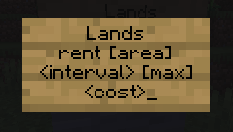
This guide provides an in-depth look at the custom animals and mobs found on our 1.21.x SMP server, in our GoPlay Dimension.
It covers the unique characteristics, behaviors, and abilities of each creature, as well as how they interact with the world around them.
Raccoon
These mischievous, nocturnal creatures are known for their cleverness and curious nature. Found wandering the forests, swamps, and magical tundra of GoPlay, raccoons are often seen rummaging through piles of leaves or playing in the shadows. Despite their small size, they are resourceful survivors, often foraging for food and shelter in the most unexpected places. Raccoons are mainly found in Forest and Swamp biomes.
Drops
Raccoons can drop the following when you encounter them:
Raccoon Plushie: 0.25% chance
Raccoon Trash: Miscellaneous item
Experience: 5 XP
Hyena
Hyenas are formidable, hostile creatures found in the untamed regions of GoPlay. These vicious pack hunters are notorious for their eerie, bone-chilling growls and their insatiable hunger. Hyenas will hunt down any players they encounter, striking with powerful bites and stalking their prey relentlessly. Their quiet, methodical movements and fiery resistance make them a force to be reckoned with in the wild. Hyenas are typically found in desolate, open landscapes like deserts and plains.
Drops
Hyenas can drop the following when you encounter them:
Hyena Plushie: 0.25% chance
Experience: 5 XP
Koala
Koalas are peaceful, tree-dwelling creatures that can be found resting in the branches of trees across the jungles and forests of GoPlay. With their soft fur and relaxed nature, they are often seen lounging lazily in the treetops, enjoying a slow-paced life. Despite their calm demeanor, these creatures are far from defenseless and will react when threatened. Koalas are native to tropical and subtropical regions, commonly found in lush jungles, bamboo forests, and savanna landscapes.
Drops
Koalas can drop the following when you encounter them:
Koala Plushie: 0.25% chance
Experience: 5 XP
Squirrel
Squirrels are small, lively creatures that are often found scurrying through the forests and meadows of GoPlay. These creatures are known for their curious nature and energetic movements, darting between trees and shrubs in search of food or shelter. With their fluffy tails and nimble feet, squirrels are a familiar sight in the wild and are sure to bring a smile to any player who encounters them. Squirrels are commonly found in peaceful, natural environments where the trees are abundant and the sun is shining. They prefer the meadows and forests of GoPlay, where they can quickly leap from tree to tree and forage for food.
Drops
Squirrels can drop the following when you encounter them:
Squirrel Plushie: 0.25% chance
Experience: 5 XP
Deer
Deer are peaceful, elegant creatures that inhabit the forests and plains of GoPlay. With their soft hooves and delicate movements, they are often spotted grazing or wandering among the trees. Known for their grace, they are frequently seen in small herds, with their alert eyes always watching for any potential threats. Despite their calm nature, they can react swiftly when startled, making a quick escape through the underbrush. Deer and doe spawn in various biomes, typically near grass blocks. Depending on the biome, they might spawn in groups or individually, with specific spawn rates configured in the world.
Drops
Deer can drop the following when you encounter them:
Raw Mutton: 1-3 (for the male deer) and 1 (for the female doe)
Experience: 10 XP
Duck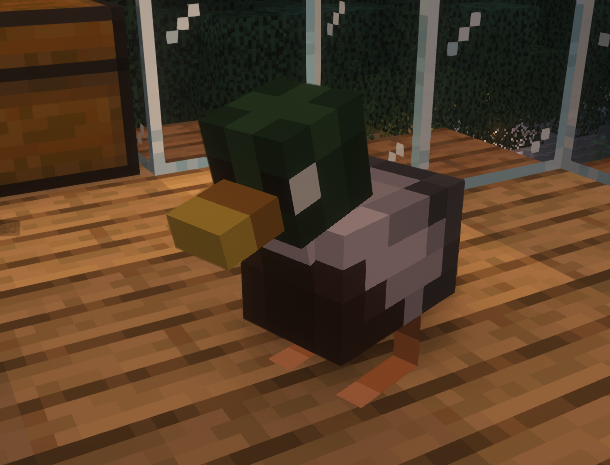
Duck brings diversity to swamp biomes with different types such as Brown, Dark, Mallard, and White.
Each type has a baby variant and unique behaviors. Ducks interact with Duck Nests, where they lay eggs.
Drops
Ducks can drop the following when you encounter them:
Experience: 20 XP (for the adult ducks) and 10 XP (for the baby ducks)
In this guide, you'll learn about the essential commands you can use on our SMP 1.21.1 to enhance your experience.
Random Teleport
The /rtp (Random Teleport) command is a useful tool that allows you to teleport to a random location within the server world.
It’s perfect for players who want to explore or start fresh in a new area without worrying about where to go.
You can also use the portals at spawn to achieve this function.
Land Claim Management
The /lands command is used to manage land claims within the server.
This feature allows you to claim a piece of the world for yourself or your team, ensuring that no other players can build or destroy on your land without permission.
It’s a great way to protect your builds, farms, and other important areas.
How to use
Type /lands in the chat and press Enter to access the land management interface.
This will show you your current claims, options to create new claims, and other settings related to land management.
You can use additional subcommands to claim, expand, or remove land
/lands create – Claim a new area of land.
/lands info – View information about the current land claim your standing in.
/lands claim– Expand your existing claim to include more space.
/lands unclaim – Remove an existing land claim.
Player Warps
The /pwarp command allows players to create and visit personal warps, which are locations that you, as a player, can set for quick teleportation access.
This feature is especially useful for players who want to create easy access points to their homes, farms, shops, or any other area they frequently visit.
How to use
Type /pwarp [warp_name] in the chat, replacing [warp_name] with the name of the player’s warp you wish to visit.
Example: /pwarp farm will teleport you to a player’s warp called “farm.”
/pwarp set [warp_name] – Sets a personal warp at your current location.
/pwarp remove [warp_name] – Removes the named warp.
Auction House
The /ah command opens the Auction House, where players can list items for sale and bid on others' listings.
It's a great way to buy and sell items in a dynamic marketplace setting, and it offers a fun way to trade with other players.
How to Use
Type /ah in the chat. This opens the Auction House interface, where you can browse current items up for auction, see their prices, and check the time remaining on each auction.
/ah sell [amount] [item] - Put an item up for auction.
Chest Shops
The /chestshop command allows players to create physical shops where others can buy and sell items using chests.
It’s a simple yet powerful way to set up a store in the world, allowing for automatic transactions when players interact with your chest.
How to Use
You must place a chest, fill it with what you desire selling and place a sign.
The basic format for a Chest Shop sign is
[**EMPTY LINE**]
Price: [Buy Price] [Sell Price]
Amount: [Amount of Items per transaction]
Example:
*EMPTY LINE*
1
50 40
64
If the shop allows buying, you can purchase the specified amount of items for the set price by right clicking the sign.
If the shop allows selling, you can sell the specified amount of items for the set price by left clicking the sign.
Voting
The /vote command allows players to vote for the server on various Minecraft server listing websites.
Voting helps promote the server and brings in new players, and in return, you get bonuses for supporting the server.
How to Use
Type /vote in the chat to get links to external Minecraft server listing websites where you can vote for the server.
Click on the provided links to go to the server listing websites.
Follow the instructions on the website to vote for the server (usually involves solving a captcha or confirming you're not a bot).
Why Vote
Voting keeps the server active in the Minecraft server lists, helping bring in new players and keep the community thriving.
Some servers may have a cooldown period between votes (for example, you can vote once every 24 hours), so make sure you come back every day to maximize your rewards.
If you encounter any issues while voting or receiving rewards, reach out to the server's support team for assistance.
Never share your personal information
with anyone or any site that asks for it in exchange for rewards.
Always ensure you're voting on official, trusted websites to keep your personal data safe.
Please note that this page is still being updated. More information and details will be added soon. Check back later for the full content!
Here you can purchase a rank to unlock features and support our development!
|
|
GoPlayer | Legend | Legend + | Coming soon.. |
|
|
$0.00 USD |
$4.99 USD |
$39.00 USD |
TBD |
|
Name Color |
White |
Yellow |
Yellow |
TBD |
|
Player list prefix |
None |
[Legend] |
[Legend+] |
TBD |
|
Chat in colors |
No |
Yes |
Yes |
TBD |
|
Support the Server |
No |
Yes |
Yes |
TBD |
|
Auto renewal |
No |
No |
No |
TBD |
|
Flying capabilities |
No |
Yes |
Yes |
TBD |
|
Chat Delay |
Yes |
No |
No |
TBD |
|
Message in color |
White |
White |
White |
TBD |
|
/<Table> commands |
No |
Yes |
Yes |
TBD |
|
Property Trust limit |
5 |
15 |
15 |
TBD |
|
Property maximum |
50 Chunks |
100 Chunks |
100 Chunks |
TBD |
|
Property limit |
1 |
3 |
3 |
TBD |
|
/ia (Recipies) |
Yes |
Yes |
Yes |
TBD |
|
Donor chats |
No |
Yes |
Yes |
TBD |
|
Duplicate chat messages |
No |
Yes |
Yes |
TBD |
|
Duplicate commands |
No |
Yes |
Yes |
TBD |
|
Random teleport cooldown |
10 minutes |
10 seconds |
10 seconds |
TBD |
|
/ah [limits] |
3 |
30 |
30 |
TBD |
|
/Clear inventory |
No |
Yes |
Yes |
TBD |
|
/Spin, /Crawl, /Lay |
No |
Yes |
Yes |
TBD |
|
/kits [Monthly,Yearly] |
No |
Yes |
Yes |
TBD |
|
/pw rename |
No |
Yes |
Yes |
TBD |
|
/pw [ in Color] |
No |
Yes |
Yes |
|
|
/pw set [limit] |
3 |
10 |
10 |
TBD |
|
Player vault [limit] |
2 |
6 |
6 |
TBD |
|
Message Cooldown |
3 |
0 |
0 |
TBD |
GoPlay SMP is a vibrant gamemode focused on community-driven gameplay.
Join fellow players in a friendly environment where creativity flourishes,
adventures await, and everyone can collaborate to build, explore, and have fun together.
Please review the following documents to understand how we handle your information and your responsibilities before using our services.
By connecting to our services, you agree to our Rules and regulations.
Founded by @Dontaskmeit and @DeadlyFoxx
November 2023